Tetra Whisper EX Aquarium Power Filter
$18.00 – $26.34Price range: $18.00 through $26.34
- Shop with Ease
- Hassle-Free Payments
- Excellent customer service online in a timely manner
- Elevate Your Shopping Experience

Details
- No assembly or priming required—it’s ready to use right out of the box.
- Scientifically engineered continuous water flow action helps prevent debris buildup.
- The outflow maximizes water agitation and oxygenation.
- Time-strip technology lets you know when it’s time to replace the filter.
- This multi-stage power filter is silent for your convenience.
Help keep your aquarium in tip-top condition with Tetra’s Whisper EX Power Filter. This filter is designed with simplicity and convenience in mind and is ready to use right out of the box with no priming required! The scientifically engineered water flow provides a continuous flushing action to prevent debris buildup while the optimum outflow maximizes water agitation and oxygenation. Best of all, it features a time-strip technology that lets you know when it’s time to replace the filter!
Specifications
| Item Number | 105699 |
|---|---|
| Weight | 2.004 pounds |
| Dimensions | 5.562 x 6.062 x 9.187 inches |
| Aquarium Type | Freshwater, Saltwater |
| Fish Type | Tropical Freshwater, Marine Fish |
| Material | Plastic |
| Reptile Type | Aquatic Turtle |
Instructions
‘Maintaining your Filtration System
Changing the Filter Cartridge:
1. Open the system’s Carbon Filter Access Door and lift out Carbon Filter Carrier.
2. Hold Carbon Filter Carrier above Carbon Filter Access Door for a few seconds to drain water. Then invert Carbon Filter Carrier at a 45-degree angle and carry to waste bin.
3. Squeeze Carbon Filter Carrier Handle to drop dirty Carbon Filter Cartridge into waste bin.
4. Insert clean Carbon Filter Cartridge into Carbon Filter Carrier (blue-colored floss should face the front). Drop Carbon Filter Carrier into system and close Carbon Filter Access Door.
Cleaning the Bio-Scrubber Insert:
Note: Do not dispose of the Bio-Scrubber Insert unless it is damaged. It is a permanent part of the filtration system and not meant to be replaced or disturbed. If your Bio-Scrubber Insert should ever become clogged as evidenced by restricted water flow or water flowing over the top of the Bio-Scrubber Insert, follow the procedure below.
- Remove the system’s Hood and remove the Bio-Scrubber Insert.
- Gently rinse the Bio-Scrubber Insert under cool water to dislodge clogs. Do not use soap or any other cleaner. Note: Do not remove the beneficial bacteria growing on the Bio-Scrubber Insert. These bacteria turn toxins into harmless comlbs.
- Re-insert Bio-Scrubber Insert and snap system Hood back into place.
- Attach strainer (and extension tubes, if necessary) so that strainer will be no closer than 2 inches to aquarium gravel once the system is hanging on aquarium frame.
- Hang system on aquarium frame. Be sure aquarium water is at or above the minimum water level indicated on system’s motor assembly.
- Once system is properly in place, plug filtration system into outlet being sure to arrange a drip loop with the power cord.
- Squeeze start button on Time strip® and place it in compartment on filter hood so that the white area shows through the window. The bottom of the white timeline will darken approximately 30 seconds after activation. (Important: If bottom of timeline does not darken, then the Time strip® has not been activated and you need to squeeze the button against)
Size
| Product | Certified Flow Rate | Aquarium Size | Filter Cartridge Size |
|---|---|---|---|
| EX 20 | 100 GPH | Up to 20 gallons | Medium |
| EX 30 | 150 GPH | Up to 30 gallons | Large |
| EX 45 | 200 GPH | Up to 45 gallons | Large |
| EX 70 | 350 GPH | Up to 75 gallons | Large |
| Size | 30-45 gal, 45-70 gal, 10-20 gal, 20-30 gal |
|---|
Be the first to review “Tetra Whisper EX Aquarium Power Filter” Cancel reply
Related products
Food & Treats
Hermit Crab
Food & Treats


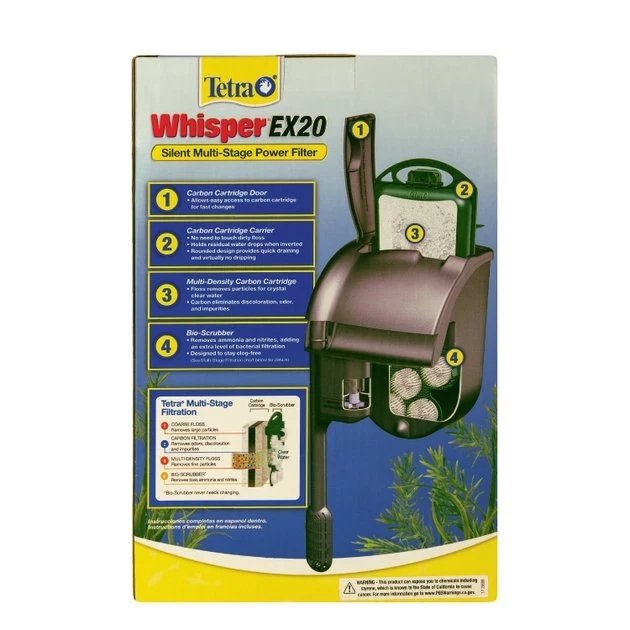




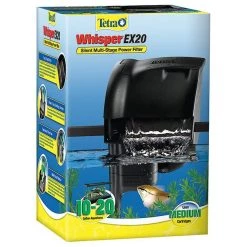
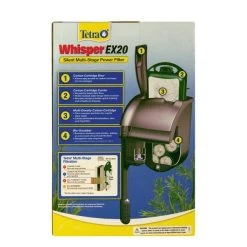



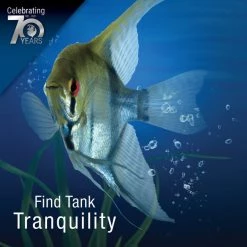







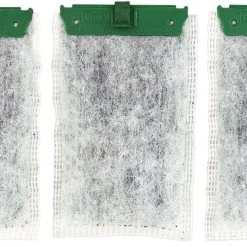
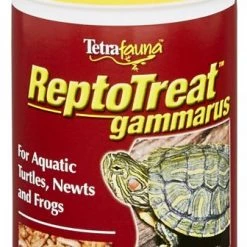




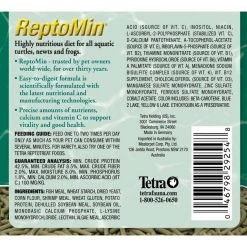

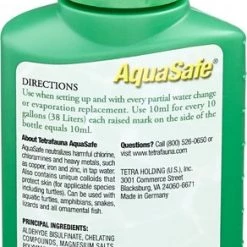
Reviews
There are no reviews yet.